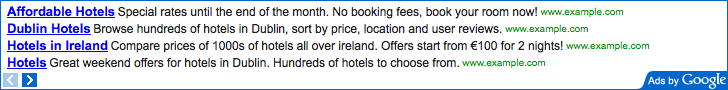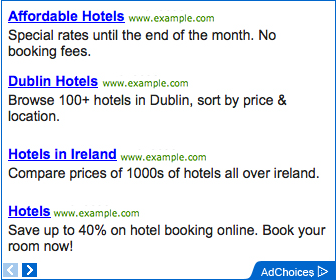I've been doodling up my own Halloween themed window silhouettes for possible use in my haunt this year, and thought I'd share 'em if you'd like to use in your own decorating. Feel free to swipe the images below. The ones above are just to give an idea how they might look in windows.
I'm having a lot of fun drawing these, so if this Zombie horde below doesn't appeal to you, stay tuned, many more creeps and creature silhouettes in the works.
You can cut these out of black foamcore, poster board, or construction paper (anything opaque really). Then simply tape into your windows. There are a few ways to scale the images to fit your window once you know how big you want 'em. No one way is best, whatever is easier for you. If you have a better way, DO IT (and share as a comment).
- If you have the funds, take the images to Kinkos (or similar copy center), have enlarged and printed as a poster (if in your budget, they can also mount onto foam board for you).
- If you have a projector (or can borrow one), project the images onto a board and trace. In that vein, project the image onto fabric or a shower curtain, then paint on and hang in window.
- The cheapest route, scale the image on your computer, print in sections and use as a template (BTW most copy centers can tile/section image for you as well ).
-The No-Money route is an old art class 101 copying trick. Using a ruler draw a grid over the image in small equally sized squares (like 1/2" by 1/2"). Then draw a larger, scaled up, grid on the board. Freehand copy only what you see in each smaller square into each larger square. It works. Breaking down the image into simpler shapes makes freehand copying more accurate.
Here's the first batch. Click on images to enlarge.